Go back home
Irix Tips
-
- Nekoware Building
- Securing IRIX box
- Build and install OpenSSH
- Upgrade IRIX OS
- How to make your own beautiful icons?
- Use snapshot to grab a image.
- Use izoom to scale the saved image down to 85x67 or smaller in both
dimensions. It seems that you need to compute the scale factors.
For example: izoom snap.rgb XMMS_Player.icon 0.31 0.29 generates an icon
for XMMS.
- Use xprop|grep WM_CLASS|cut -d \" -f 2 to find out the name of
your application.
- Rename the scaled image file to AppName.icon (if you haven't done that
at the scaling step.)
- Put the icon file under $HOME/.icon/
See my icons for dillo and xmms?
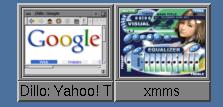
- How to burn SGI Freeware CD's under windows?
- Get windows port of cdrecord package.
- Use mkisofs program to make an .ISO file with parameter -R
(Rock Ridge externsion). An example:
mkisofs -o fwcd1.iso -R -v -allow-lowercase -l -V FW_2003_MAY -volid FW_2003_MAY -volset 1of4 -volset-size 4 -volset-seqno 1 F:/freeware/cd-1
- I didn't use cdrecord to burn the CD's because it couldn't recognize my burner.
Instead I use Nero to burn CD's from the images created by mkisofs
Go back home
Please send questions, comments, and suggestions to
ymeng_9 at etang dot com